My bids on Auction houses catalogs
Your bids placed on Auction houses catalogs can be found in “My bids: Auction houses”
On this page you can sort your bids by activating the following filters:
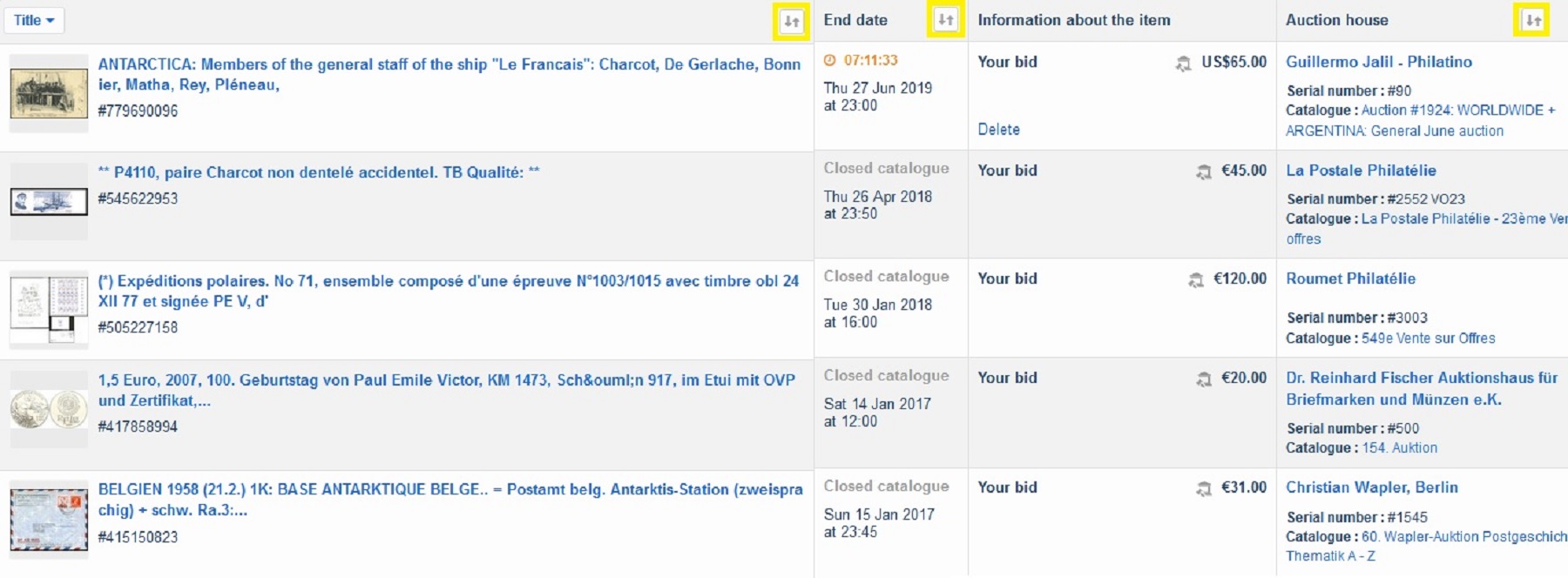
Sorting by title
The default filter, when you open the page, is sorting by title. Click on the icon in the first column to sort the titles from A to Z or Z to A.
Sorting by item number
To display the sorting by item number, click first on the selector  , then on
, then on  .
.
Then click on the icon in the first column to sort the item numbers in ascending or descending order.
Tip: By default, the numerical ascending order is proposed first. To sort in descending order, click again on .
Sorting by end date
To display the sorting by end date, click on the icon in the third column to sort the offers in ascending or descending order.
Tip: By default, the numerical ascending order is proposed first. To sort in descending order, click again on
Sorting by auction house
To display the sorting by auction house, click on the icon in the fifth column to sort the auction houses in ascending or descending alphabetical order.
Contact our Customer Service.










