How can I sort my sales listings?
This article explains how to sort your sales listings.
You can sort your items on the following pages:
- your ongoing sales
- your ongoing sales with bids
- your lower bids received
- your grouped bids received
- your unsold items: closed
- your unsold items: archived
- your sold items
- your history of sold items
How to sort an item list
- Go to one of the above pages
-
Click on one of the following buttons
,
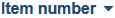 ,
,  ,
, 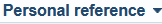
Depending on the buttons selected, you can sort your objects in ascending or descending order, from newest to oldest, etc.
Example:
Item number
-
Click on

-
Select in the drop-down menu
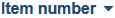
-
Click on the icon
in the first column to sort the titles in ascending or descending order.
-
Click on
Tip: Sorting by personal reference is only available to Club + Gold members.
Contact our Customer Service.










