Add or delete an email alert for a favourite
Add an alert to receive a daily email with the new items related to your search listed for sale on the website.
This article covers the following subjects:
- Add an email alert by adding a favourite
- Add an email alert for an existing favourite
- Delete an email alert linked to a favourite
Add an email alert by adding a favourite
When you add a search (a category or a seller) to your favourites, you will automatically be asked if you want to receive an email alert for new items online related to your search.
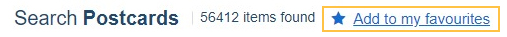
-
Leave the "Receive an email alert for new favourite items" box checked.
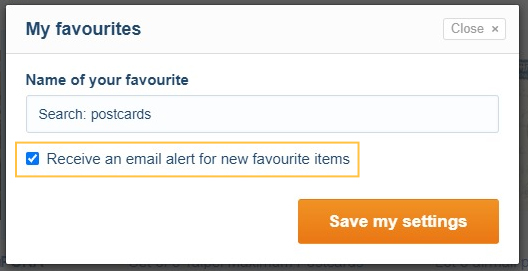
- Click on "Save my settings"
Add an email alert for an existing favourite
- Go to the Manage my favourites page.
-
Check the "Activate" box for your favourite.
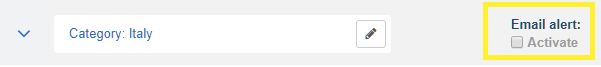
Your email alert is saved.
Delete an email alert linked to a favourite
- Go to the Manage my favourites page.
- Uncheck "Activate" for your favourite.
Contact our Customer Service.









